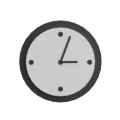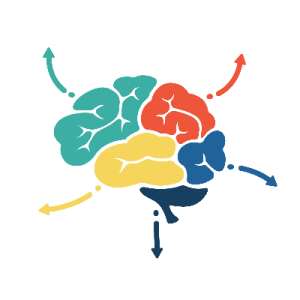How can we inspire action?
Learn how to design a presentation or infographic that inspires action.
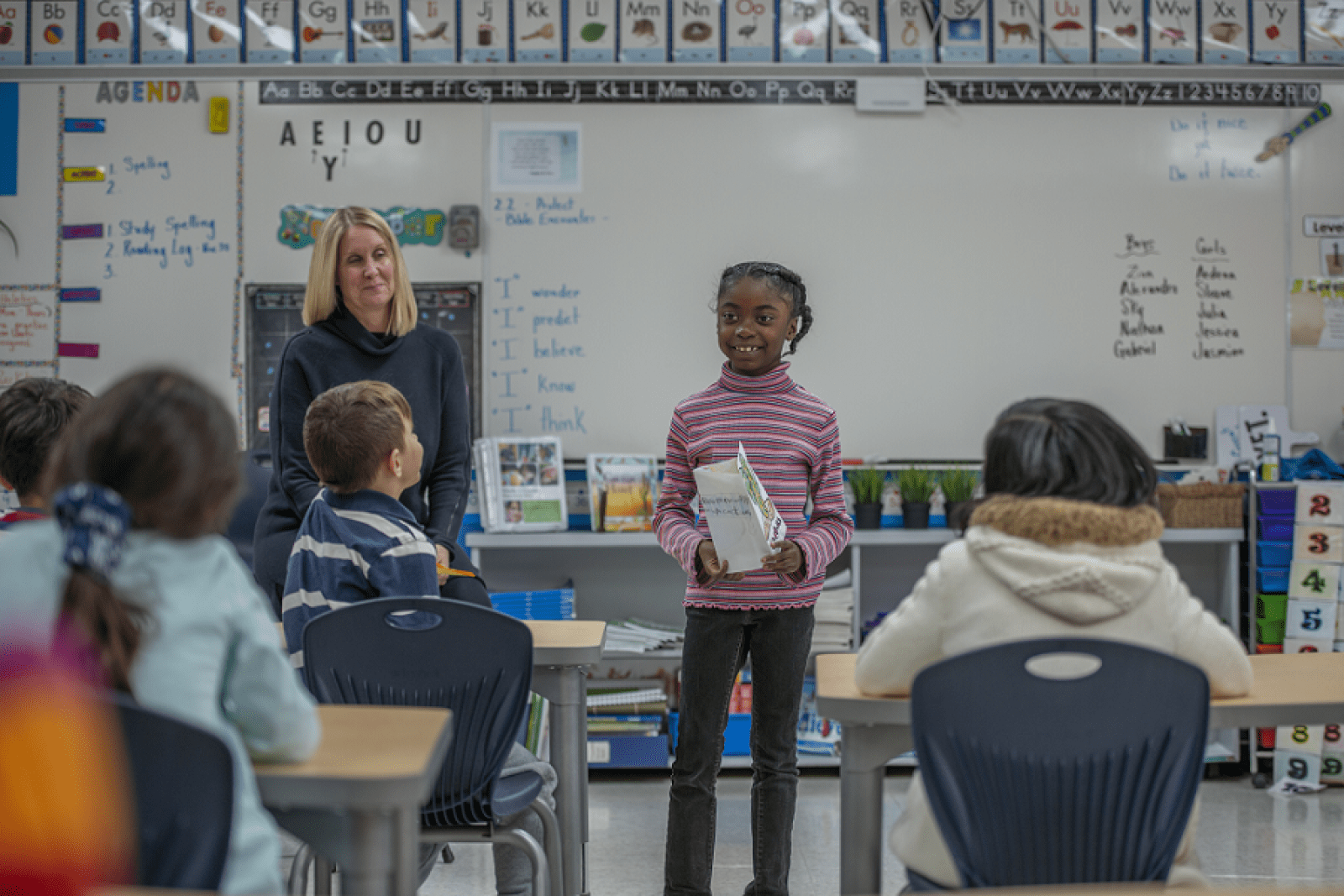
Overview
This activity has been designed to help your students develop skills related to the Communication curricular and Processing and analyzing data and information competencies. Particularly useful whenever students are designing presentations, this activity includes a template and criteria for persuasive and inspiring presentations.
Instructions
What you'll need
- "Creating a persuasive presentation or infographic" handout
- "Assessing my ability to create a persuasive presentation or infographic" rubric
- Begin the activity by briefly explaining to your students that they will be developing a presentation or an infographic designed to persuade other people to take specific actions. During this activity they will practice using a strategy and criteria that can help them create persuasive presentations or infographics.
- Organize your students into small groups and provide each group with at least one copy of the "Creating a persuasive presentation or infographic" handout. Introduce or review the RAFTS strategy that will help them to plan for their slides/infographic:
- Role: Identify the role or the point of view you will be writing from. For example, will you be a scientist? A student? A salmon?
- Audience: Know who the audience of your presentation will be. For example, will it be other students? A politician? The entire country?
- Format: Identify the best way you to communicate information that supports your message. For example, will you use words? Line graphs? Pictures?
- Topic: Know what you are writing about.
- Strong verb: Be sure that your presentation or infographic clearly and strongly communicates your purpose or main idea. Which words most effectively describe the action you want people to take?
3. Encourage students to develop a draft set of five slides or infographic using the criteria to guide their thinking and creation. The criteria for a persuasive presentation or infographic include:
- Informative: presents relevant, accurate, and important information that highlights the need for action.
- To meet this criterion, students should include at least three important and accurate science-based facts that explain the need for action, and at least three actions that can be taken by the intended audience and that can be sustained over time and will make a difference.
- Clear communication: uses titles, subtitles, and images that are carefully selected or created to support the message.
- To meet this criterion, students should include relevant, concise, and informative subheadings for each slide or at least three for the infographic.
- Visually engaging: uses space, organization, colour, and layout to create slides or an infographic that are attention-grabbing.
- To meet this criterion, students should include an effective title for each slide or infographic and at least three visuals that either support the need for action or help to illustrate what the action could look like.
4. Conclude the activity by inviting students to suggest other situations where the RAFTS strategy and the criteria might help them plan a persuasive presentation or infographic.
Curriculum Fit
Grade 4, 5, 6 Science
Curricular competencies
Processing and analyzing data and information
- Construct and use a variety of methods, including tables, graphs, and digital technologies, as appropriate, to represent patterns or relationships in data (Grade 5, 6)
Communicating
- Communicate ideas, explanations, and processes in a variety of ways
Assessments
To support students’ assessment of their work consider using the following activity:
- When students have completed their draft infographic or set of slides encourage them to join with two other students.
- Ask that one student share their draft; a second student provide guidance on how well the draft meets the criteria for an effective set of slide/infographic and what could be revised to improve the effectiveness; the third students observes the guidance provided and then comments on how well the student providing the suggestions was able to do so in a clear, supportive, and helpful manner.
- Rotate the process until all students have had an opportunity to share their drafts, to offer suggestions for improvement, and to offer a critique on the effectiveness of the guidance provided.
Invite each student to complete a copy of the "Assessing my ability to create a persuasive presentation or infographic" rubric.
Evaluate students’ ability to clearly:
- Select data that is easy to understand
- Select data that is relevant to the question