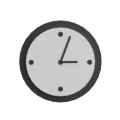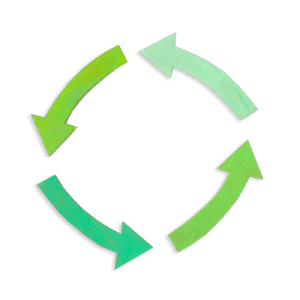Hunting to save energy
Play a scavenger hunt game to find things that use electricity, and solve clues to take action on saving energy.

Overview
Hunt for clues and discover what uses electricity in our lives. Using critical thinking, learn how we can save electricity with simple actions and smart technology.
Instructions
What you'll need
- "Hunting to save energy " template
- Six sets of each, cut and fold as indicated with image on one side and math equation on the other
- Six envelopes, marker and tape
- “Take action on energy” slideshow
- Device to show images: classroom screen or tablet
Classroom preparation
- Before beginning the class, set the room up for the scavenger hunt.
- Print and cut out the "Hunting to save energy" template.
- Take six envelopes and in bold marker label each envelope with a number (8, 14, 25, 11, 6, 15), and place the envelope with six identical images/math equations at various locations/stations in the room. These are the numbers to write on the envelope and six images/math equations to place in the envelope:
- Number 8, six light switch images/math equations
- Number 14, six fridge images/math equations
- Number 25, six clothes dryer images/math equations
- Number 11, six clothes washer images/math equations
- Number 6, six game console images/math equations
- Number 15, six electric heater images/math equations
Introduction
- Begin the class by asking students to brainstorm ways we use electricity in our lives, in school and at home.
- As a class make a list of all the items that use electricity at home and school. Consider things in the classroom that plug in like laptops, computers, projectors, lamps and also things where you cannot see the plugs like lights. Include in your list things that use electricity at home like fridges, TVs, clothes washers and dryers, electric kettles, and cell phone chargers.
Hunting to save energy
- Students play a scavenger hunt game to find images of things that use electricity.
- Divide the class into six equal groups. Each group starts at a different location/station. They begin the hunt by collecting one image from the envelope at the station and reading the math equation on the back. The group solves the math equation, writes the answer, and shows to you. If the answer is incorrect, you say ‘red light’ and they rethink their answer. If their answer is correct, you say ‘green light’ and they find the next envelope with that number, where they collect a second image and again solve the math equation to find the next station.
- For example, at the envelope with the number 8, students find an image of a light switch, with a math equation on the back reading ‘16 – 2 = '. The group solves the equation, writes the answer and comes to you asking “green light or red light”. If their answer is 14, you say ‘green light’ and they search for the envelope with the number 14.
- The game finishes when each group has collected all six images.
Take action on energy
- Ask the class to come back together but staying in their groups and holding onto their six images.
- Share that the items they found all use electricity and that it’s important to conserve or save electricity. Conserving electricity means to use only what you need, and not waste it. Conserving electricity is important so we protect our environment, have enough electricity to share and save money.
- Pull up the “Take action on energy” slideshow and share that students will play a game using the images they collected, learn what actions we can do to save electricity and how smart technology can help us save too. Smart technology can help us track our energy use and turn things on and off remotely saving us energy.
- At slide 2, ask students to hold up the image that matches the clue “Hey! Switch me off when you leave the room”. Slide 3 shows the answer, the light switch. Explain that lights use electricity and brainstorm actions to save electricity like turning off lights in unoccupied rooms and using natural light where possible. Slide 4 shows an image of smart technology; a motion sensor that saves electricity too. Motion sensors detect movement so turn the lights off if no one is in the room. Ask students to share if they have seen or experienced motion sensors perhaps in classrooms or in outdoor spaces like parking garages.
- At slide 5, ask students to hold up the image that matches the clue “It's cold in here, so lettuce close my door!” Slide 6 shows the answer, the fridge. Explain that the fridge uses electricity and brainstorm actions to save electricity like deciding what you want from the fridge before you open the door and letting hot food cool before putting it in the fridge. Slide 7 shows a smart fridge; some will sing if you leave the door open too long.
- At slide 8, ask students to hold up the image that matches the clue “This goes round and round and things get dry and warm!”. Slide 9 shows the answer, the clothes dryer. Explain that dryers use electricity and brainstorm actions to save electricity like hanging clothes on a rack to dry or putting dryer balls or a dry towel in the dryer with the wet clothes. Slide 10 shows an ENERGY STAR® smart clothes dryer; some can sense when clothes are dry.
- At slide 11, ask students to hold up the image that matches the clue “Dirt washes away when we use this”. Slide 12 shows the answer, the clothes washer. Explain that a clothes washer uses electricity and brainstorm actions to save electricity like only washing clothes when they are dirty, using full loads of laundry and washing with cold water. Slide 13 shows an ENERGY STAR® clothes washer, which is designed to save energy and water. Look for the ENERGY STAR® image at home.
- At slide 14, ask students to hold up the image that matches the clue “When the homework is done, let’s have some fun!”. Slide 15 shows the answer, a game console. Explain that game consoles use electricity even when turned off, and brainstorm actions to save electricity like unplugging the console when you are not playing. Slide 16 shows a smart plug. Plugging your game console into a smart plug means you can control your game console from your smart phone to check you have turned it off.
- At slide 17, ask students to hold up the image that matches the clue “I will keep you warm on a chilly day”. Slide 18 shows the answer, a heater. Explain that some heaters use electricity, and brainstorm actions to save energy like turning down the heat and putting on a sweater and turning down the heat at night when we are sleeping. Slide 17 shows a smart thermostat, which can be programmed to change the temperature in our homes to suit our needs and save energy.
- Share that we all can take action to save electricity, and there is technology now, and in the future that can help us.
Modify or extend this activity
Extensions
- Students could have an energy-free Friday and turn off the TV and play board games.
Modifications
- Students can participate in these activities at home or at school.
Curriculum Fit
Grade 3 Applied Design, Skills and Technologies
Big ideas
- Skills can be developed through play
- Technologies are tools that extend human capabilities
Curricular competencies
Applied skills
- Use materials, tools, and technologies in a safe manner in both physical and digital environments
- Develop their skills and add new ones through play and collaborative work
Applied technologies
- Explore the use of simple, available tools and technologies to extend their capabilities
Grade 3 Mathematics
Content
- Addition and subtraction to 1000
- Multiplication and division concepts
Curricular competencies
Reasoning and analyzing
- Develop mental math strategies
Understanding and solving
- Develop, demonstrate, and apply mathematical understanding through play, inquiry and problem solving
Assessments
- Assess students’ ability to work collectively and effectively as a group to solve the scavenger hunt math equations and find the images.
- Assess students’ social awareness and responsibility with energy conservation.
- Assess students’ critical and reflective thinking during the ‘take action’ brainstorm.
Teaching Notes
Lighting
Actions:
- Turn off lights
- Use natural light
- Use task lighting
Technology:
- Motion sensors
- Daylight sensors
- Dimmers and smart controls
- Central switches that turn all the lights off
- Switch to LED lights (most efficient technology)
Fridges
Actions:
- Decide what you want before you open the door
- Leave hot food to cool before putting it in the fridge
- Put a jug of water in your fridge; a full fridge is more energy efficient than an empty one.
Technology:
- ENERGY STAR® fridges are more energy-efficient
- Smart fridges that sing when the door is left open, have transparent doors so you can see inside without opening the door, and allow you to adjust the temperature from your device. Some even allow you to see inside the fridge when you are at the grocery store.
Clothes washers
Actions:
- Wash clothes only when they are dirty
- Use full loads of laundry and wash with cold water
Technology:
- ENERGY STAR® clothes washers are the most energy-efficient. Look for the ENERGY STAR® label when browsing appliances. They may have additional smart features
Clothes dryers
Actions:
- Hang clothes tp dry on a drying rack
- Use a lower heat setting on your dryer which will save energy even though it may take longer to dry the clothes
- Switch loads while the dryer is still warm
- Dry heavy items like towels separately from lighter ones
Technology:
- ENERGY STAR® dryers are designed to use less electricity and have energy-saving settings you can use. They may have smart features that you can program to save electricity.
Game consoles and other electronics
Actions:
- Unplug devices when not in use
- Have electronic-free days; choose a book or board game instead.
Technology:
- Smart plugs connect to an app on your smart phone allowing you to control items plugged into the smart plug. This means we can turn off devices remotely saving energy.
Heating
Actions:
- Dress appropriately for the weather and turn down the heat
- Lower your heat at night before going to bed and during the day if you are not home
- Be strategic with window coverings; close blinds or curtains at night to keep the heat in, and allow the winter sun to shine in during the day.
Technology:
- Smart thermostats control the temperature in your home so you can optimize the temperature at different times in the day, and even in different rooms. Lowering the temperature at night or when you are out to 16°C will save energy.
Clean energy in B.C.
BC Hydro uses the power of falling water to create clean, reliable and renewable electricity. However it’s important to conserve energy. This helps to protect our environment, share the resource in our growing communities, and save money. Learn more about our clean system.