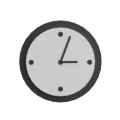Power smart with electronics
Play a game to discover the best energy-efficient behaviours for electronics.

Overview
Learn about saving energy with electronics by participating in a game where students choose 'this' or 'that' to see which electronic uses less energy.
Instructions
What you'll need
- "Electronics smart" slideshow
- Class set of white boards and markers, or scrap paper and pencil
- Pull up the "Electronics smart" slideshow and explain to your students that they will be learning how to be power smart with electronics.
- At slide 2 ask students, solo or in pairs, to make a list of all the electronics their family has at home and record on a white board, or scrap piece of paper. Share these as a class.
- On slide 3, we have a list of electronics found in many homes. It's easy to see how these can add up to 25 in a family.
- Share that from 1970 to today, our energy use on electronics has tripled so we need to get creative and reduce our electronics energy use.
- At slides 4, discuss that if we have a lot of electronics, we use lots of energy. Discuss why saving energy is important like it helps protect our environment and saves money.
- Starting at slide 6, students play a game of 'this' or 'that'. As a class consider the images and discuss which image depicts saving energy, and why. The following slide 7 reveals the answer and an interesting fact. Continue through the slides to discover what is standby or vampire power, the importance of turning off unused devices, facts about ENERGY STAR® TVs, open apps on cell phones, advanced power bars and the truth about game consoles.
- Finish at slide 20 by discussing how powering off our electronics and connecting with our families can be fun and save energy.
Modify or extend this activity
Extension
- Challenge students to participate in an electricity-free activity or hobby this week. Consider a family board, puzzle or card game night.
Curriculum Fit
Core competencies
Communications
- Connecting and engaging with others
Thinking
- Creating thinking: Generating and incubating
- Critical thinking: Questioning and investigating
Personal and social
- Personal awareness and responsibility: Self-regulating
- Social awareness and responsibility: Contributing to community and caring for the environment
The activities also connect to a variety of grade-specific curricular competencies and content in a variety of subjects including Science.
Assessments
- Assess students’ ability to analyze the pictures, share ideas and listen to each other.
- Assess students’ participation and cooperation during the ‘this’ and ‘that’ game.
- Assess students’ understanding of ways our appliances use energy and how we can reduce the impact.
Teaching Notes
History of electronics
Use of electronics over the last 50 years has risen significantly. In the 1970s, most homes had only one television, with an average screen size of less than 30 inches. Between 1970 and 1990, the number of television sets per Canadian homes doubled. Screen sizes have increased by 50 per cent since 1970, going from 30 inches to around 46 inches. In terms of energy use in the 1970s, most homes used about 290 kilowatt hours a year (kWh/year) to power home electronics. In the 1990s, that number went up to around 485 kWh/year. Today it’s up to 960 kWh/year, just to power electronics like computers and consoles. The good news is that there are some simple things we can do to save energy with our electronics.
Standby or vampire power
BC Hydro is warning customers that spooky energy suckers may be lurking in the home. A recent BC Hydro survey found that vampire power is on the rise, and most British Columbians own electronics and appliances that are sucking up unnecessary amounts of power.
These ‘energy vampires’ include electronics or appliances that continue to draw power, even when turned off, and can account for up to 10 per cent of a household’s electricity bill. The average B.C. home has more than 25 devices that draw vampire power, including everything from televisions to gaming consoles.
Many of these devices are old electronics and appliances that remain plugged in, haunting the house. For instance, half of those surveyed admit to still having a cassette player in the home, while 30 percent still own a VCR. See Standby power for more information.
Here’s how to pull the plug on vampire power in the home:
- Unplug little-used products – Disconnect seldom used guest TVs and turn game consoles off when not in use. A set-top box and video game console left plugged in cost about $36 a year.
- Use a power bar with a timer – Plug electronic devices into a power bar with a timer to shut them off automatically.
- Consider which device when streaming – A game console can use up to 40% more energy than other streaming devices. Consider using a smart TV, laptop, or tablet.
- Look for the ENERGY STAR® label – When purchasing home electronics, look for products certified with the ENERGY STAR label. They use less electricity and typically have built-in power-saving features.
- Disable computer screen savers – Activate sleep mode on your computer instead of using a screen saver that uses twice as much energy.
- Investigate smart plugs and switches – They help manage your energy use by giving you the ability to conveniently turn off lights and devices using your smartphone. You can also schedule time for electronics and lights to automatically turn off.
- Choose your device wisely – Play computer games and browse the Internet using a laptop or tablet instead of a desktop computer to save energy.
- Use an advanced power bar – Also known as a power strip. Devices can be plugged in for maximum energy savings and comprise of 1. always on outlets, 2. primary outlets which detect when device is turned off, and 3. secondary outlets that automatically turn off when primary outlet is turned off. See Power strip. These also protect your devices if there is a power surge.
- Recycle old electronics – Return old electronics to a return-it depot to save up to $30 per year in standby power costs.
Young people can take action
Electronics are on the rise so we can empower students with knowledge on how to use our electronics smartly and not waste energy. Youth can take action to save energy and be part of a culture of Power Smart youth in British Columbia.