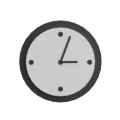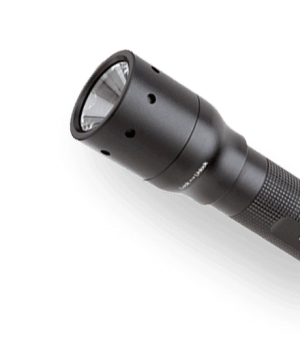Social media storm safety messages
Prepare for winter storms and create storm safety messages to share on social media.

Overview
In this activity, students, via storytelling and group work, will prepare for winter storms, and create a message to share on social media.
Instructions
What you'll need
- "Prepare your home for a power outage", student access online or printed copy for each student
- Paper and pen per student
- Student access to a computer or tablet
- Start this activity by sharing a scenario about a winter storm and an unprepared family. Share this story with students using a dramatic, suspenseful voice:
It’s December 29th at 5:00pm, and you’re home with your family, cozy and warm. Suddenly you hear the wind blowing outside and the snow is falling fast. A big winter storm has arrived, and all the lights go out. Unknown to you at this point, power lines have come down, causing power outages to more than 500 local homes and businesses and the power will stay out for 4 days. Wondering what has happened, you search around in the darkness for flashlights but cannot find one. You reach for your phone to use that flashlight and realize it only has 7% battery left and you try plugging it in, stopping as you remember there’s no power. You would like to hear the news, so you know what’s happening, but your phone battery has very little charge and the TV won’t work without power. Your stomach starts to growl for dinner, and you recall that you cannot cook a meal as the electric stove and microwave won’t work without power. You think about bringing your BBQ grill indoors, but remember it isn’t safe to use inside and it’s so cold outside. Worse, you realize there isn’t much food left because you had been planning to go grocery shopping the next day. When you look out the window, you see that one of the power lines is down right near your home; it’s not safe to go outside. You start to feel cold, as the heating isn’t working without power and as you search in the dark for a blanket you trip. You cut your knee and search for the first aid kit but cannot find it. The evening seems to be going on forever and you feel so unprepared for this storm. - As a class, have students share if they have experienced a situation like this. Ask them the following questions:
- What other issues might you run into during a winter storm?
- Have a discussion on additional scenarios like what if the storm affects the water connection and you don’t have any water to drink, or you find a can of food to eat but only have an electric can opener? How would you feel? What needs are not being met?
- Over the past few years, can they recall storms/situations in B.C. where communities have found themselves in these situations?
- Share with students that since we know when winter storms occur it can cause power lines to come down and power outages to take place, the best thing we can do is to get prepared before it happens. Take students back in time to before the storm season, and in small groups or pairs, ask them to get prepared. Have students brainstorm and record their ideas to create a safety toolkit. Consider what’s in the kit, how and where should they store the kit, and what else they could do to prepare for winter storms.
- Provide each student with online access or a copy of the document "Prepare your home for a power outage" and have them compare their list with the “Basic emergency kit essentials” itemized on the document. Are there items they forgot to include? Did students come up with additional items that aren’t on this list?
- Students can take this information to create and share a safety message on social media. Below are a few ideas to get them started, but encourage students to be as creative as possible:
- Create a short video with safety messaging for TikTok or Instagram.
- Take photos of items you’d put in your emergency kit to post on Instagram or Facebook. Include a caption with safety messaging.
- Use computer software or apps, like Canva, to create a digital graphic or poster that can be shared on social media.
The purpose is to get this vital information out to others so they too can get prepared for winter storms and power outages. Students can use relevant hashtags in their post to help amplify their message such as #BCstorm. You can share this B.C. government storm safety social media toolkit with your students for some samples of safety messages.
Modify or extend this activity
- Have students prepare an emergency kit at home and organize with their families where to store the kit, including a timeline to refresh supplies as needed.
- Further explore safety with students by pulling up the activity "Working in the community". In this activity, students learn about electrical safety hazards that can be encountered in their community and how to stay safe.
Curriculum Fit
Physical and Health Education 8, 9, 10
Big ideas
- Healthy choices influence our physical, emotional, and mental well-being
- Advocating for the health and well-being of others connects us to our community
Content
- Basic principles for responding to emergencies
- Strategies to protect themselves and others from potential abuse, exploitation, and harm in a variety of settings
Active Living 11, 12
Big ideas
- Safety and injury prevention practices allow lifelong participation in physical activities
Content
- Physical activity safety and etiquette
- Injury prevention and management
Applied Design, Skills and Technologies 8
Big ideas
- Design can be responsive to identified needs
Entrepreneurship and Marketing 10
Big ideas
- Different technologies and tools are required at different stages of creation and communication
Marketing and Promotion 11
Big ideas
- Tools and technologies can influence people’s lives
E-Commerce 12
Big ideas
- Business creates opportunities to enable change
Assessments
- Assess students’ participation and cooperation in brainstorming and creating emergency safety toolkit lists.
- Assess students’ understanding of safety principles and needs as they create their toolkit lists.
- Assess students’ creativity on how to capture people’s attention in their social media posts.
Teaching Notes
BC Hydro and outages
Power outages can happen for a variety of reasons, such as bad weather, motor vehicle accidents and even animals interfering with our equipment. Depending on the cause, some can be restored very quickly, while others can last a few hours, or even a few days in the event of a major storm or emergency.
If you find yourself without power, get the latest updates from our crews by checking our outages list or following us on Twitter @BCHydro.
Staying safe during an outage
Follow the below tips to keep you and your family safe during an outage, especially if it's a major storm and an extended power outage.
Standby and backup generators
- Only operate a portable generator outdoors and in a location where the exhaust can't enter your home.
- Don’t plug a portable generator into a standard household electrical outlet.
Food storage and cooking
- Keep your freezer and fridge doors closed:
- A full fridge can keep food cold for about four hours.
- A full freezer can keep food frozen for up to 48 hours; a half-full freezer will keep food frozen for about 24 hours.
- Never use a barbeque or camping stove indoors or in an enclosed space.
- Check the Canadian Food Inspection Agency for information on handling refrigerated and frozen food during an outage.
Staying warm and connected
- Check in on family, friends and neighbours, especially those that are elderly.
- Check for updates from your local municipality about warming centres or other local information during an extended or overnight outage.
- If temperatures are low, keep the heat in by avoiding opening doors and windows.
- Use LED candles to reduce the risk of fire. If you use real candles, ensure they’re in proper candle holders, keep them out of reach of kids and pets, and never leave them unattended.
- Help your device battery last as long as possible by following these tips:
- Don’t turn it off – your tablet or phone actually uses more battery being turned off and on so using sleep mode is best.
- Switch on Airplane mode or manually disable Wi-Fi, Bluetooth, GPS features and push notifications.
- Turn the brightness of the display down as low as possible.
- Close apps or other functions.
For more information on storms, safety and power outages, check out BC Hydro's Emergency preparation.