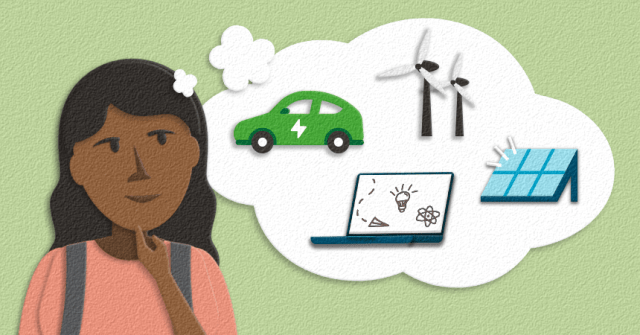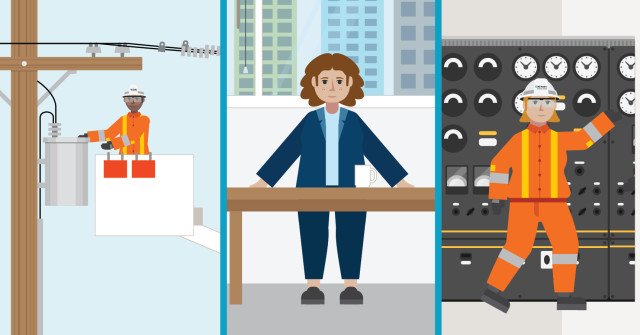B.C. punches way above its weight in the creative technology sector – the realm of video games, animation, visual effects (VFX) and extended reality (XR) – with more than 16,000 working in the industry here. It’s a world-class nexus of talent celebrated in Science World’s new Creative Technology Gallery, which starts with a Hall of Heroes aimed at putting faces to dozens of made-in-B.C. stars in the sector.
“You walk into the space, which at first seems like a familiar hallway setting with pictures on the wall,” says Tom Cummins, director of exhibits at Science World. “Then it sort of comes alive, almost like a Harry Potter experience where suddenly a portrait moves and then it starts to talk and says something like: ‘Hey, I'm a, sketch artist at a local studio down here in Vancouver’.
“The message is that if you like video games, or rendering, drawing, or coding, that could be a viable career option for you here in B.C.”
The Creative Technology Gallery then delivers a dazzling taste of what that can look like. Guests find themselves ‘dreaming’ in a kid’s bedroom before they move to a ‘build’ room to create a video game experience they can walk into, a minute or two later. They might release fireflies in a B.C. rainforest, or walk underwater to pop bubbles as fish swim by.
One of the people featured on the Hall of Heroes is Josh Nilson, a Métis kid who grew up in a small town north of Prince George, spent years working in restaurant kitchens across B.C., then stumbled into what was then Capilano College’s Information Technology Program.
“I was really into computers and that's kind of what I wanted to do before I went into working in kitchens,” says Nilson. “And I was like, wow, you can do this for a job?. You mean I could sit at desk, wear a hoodie, and do a job?”
Nilson went on to co-found East Side Games as he became a force for rapid change in the industry. He hosted parties and workshops to connect video game companies with indie developers, he mentors start-ups, is a voice for equity and diversity in the industry, and was Tech B.C.’s 2022 Person of the Year.
And he won’t slow down. Echoing a 2023 Creative BC report that outlined the steps needed to fill the creative technology talent pipeline, Nilson is out to convince everyone from K-12 teachers, to training institutions, to employers that it’s time to up their game.
To start with, Nilson feels school kids need to know that creative tech jobs are an option. They then need to be able to access skills training, internships, mentors and trades-style certification. And everyone needs to understand that the old model of the workplace is evaporating.
“I think anyone with a younger kid realizes that the way kids are going to work now aren't going to be the way that we work,” Nilson says. “People aren't driving to work for 9-to-5 shifts Monday to Friday. The work schedule is going to be different, especially in digital. I see tech as a kind of no-collar industry, because everyone wears a hoodie.”
Look at the job opportunities page for Phoenix Labs, the game company that created the Creative Technology Gallery with DigiBC, and you’ll see a mix of job types. Some jobs are labelled as remote, while others are hybrid (remote and in-office) at the company’s Vancouver headquarters,
Nilson says that as much as he thought his 13-year-old daughter knew what his career was all about, it took a visit to the Creative Technology Gallery for it to really sink in. She loved it, and he only hopes that Science World can take some version of the experience – preferably online – to smaller communities in B.C. As a ‘country kid’ from Willow River – a town of 150, located more than a 9-hour drive north of Science World in Vancouver – he knows what a game-changer that might be.
The tools are out there for students to create, inside and outside the classroom
The current Dream Builder show is the Creative Technology Gallery’s first, and exhibits director Cummins says it’s now a priority to find a way to take future shows on the road across B.C. One option could be a smaller-scale version that could tour schools around B.C., while an online play area is also being looked at and could possibly feature Blender, a free and open-source 3D computer graphics software tool.
Blender is the tool used by 14-year-old Milton, Ontario, phenom Preston Mutanga to create a shot-by-shot recreation of the original Spider-man: Across the Spider-Verse trailer using Lego-like characters. The video went viral on YouTube and Twitter, and Mutanga was hired by Sony to create a Lego animation scene for the movie.
Cummins says Science World is looking at a youth artist in residency program at Science World, while recognizing that the tools are out there – along with YouTube tutorials that teach kids how to use them – for kids and teens to do this on their own.
It’s part of the evolution of STEM education to STEAM, which adds ‘Arts’ to the equation.
“At Science World, we’re traditionally about science, tech, engineering and math, but we want to put art and design into that STEM learning approach.” says Cummins. “It represents a significant milestone in the evolution of the visitor experience here at Science World.”
Meanwhile at our public schools, teachers are equipped with the BC Ministry of Education’s Digital Literacy Framework, which specifies six characteristics including creativity and innovation, that encompass the types of knowledge and skills learners need to be successful in the 21st century. More specifically it opens the door for the use of creative technologies.
The framework starts with suggestions for the use of basic digital tools and media-rich resources in K to Grade 2, ramps up to include the use of digital imaging technology to create works of art in Grades 3 to 5, then dives deeply into recommendations for the use of digital tools by Grade 6. One idea is to create original animations or videos documenting school, community, or local events in Grades 6 through 9, and teachers of older students are encouraged to design, develop, and test a digital learning game to demonstrate knowledge and skills related to curriculum content.
Increasingly, teachers are learning to meet their students where they are, developing assignments that might include storytelling or digital quizzes through the likes of TikTok. That path is supported by the curriculum’s Big Ideas guidelines for Grade 10 and 12 English language arts that include an emphasis on oral, written, visual, or digital expression to communicate story. A recent Power Up Blog post looked at how teachers might use the likes of TikTok to help students learn about car and power lines safety.
Does a teacher dare go as far as introducing Blender to the mix of tools used in the classroom? While the interface can be challenging and tricky, the presence of how-to YouTube videos for Blender beginners is helping make that possible, although usually in baby steps. One high school teacher in White Plains, New York is an animation enthusiast who has partnered with an outside creative learning company to introduce his students to Blender, first by going over the program download process, progressing to how to use the basic interface and settings, and eventually into actual 3D animation practices such as modeling.
Creative technology resources for teachers
Here’s a selection of resources for teachers looking to integrate creative technologies in the classroom.
Power Smart for Schools
Other programs
- Tech-Up: Science World delivers province-wide programs for students and teachers that include coding, computational thinking and digital skills.
- UBCX: Putting the Arts in STEM Education course: A free, self-paced, University of B.C. course designed to help educators use the skills that can be learned through the arts and transferred to other STEM fields
- Scientists and Innovators in Schools (SIS): A TELUS-supported volunteer-based program out of Science World inspires students through interactive presentations by STEAM professionals. The program is offered free of charge to Grades K-12 everywhere in BC, through online and in-person sessions.
- Best Tech Education Tools: Commonsense.org has an online list of 52 tools, with a mix of options for K to 12 students.
- DigiMusic Teacher Guide: DigiBC offers a series of related student guide and activity worksheet to inform the considerations required when composing an original score for video games and animation. The activities explore many core competencies found in the Arts and Music 8-12 curriculum.
- MediaSmarts Art Exchange Lesson Plan: Students are asked to develop an art project (mural, collage, recorded performances, face/body art, etc.) that they believe best reflects the issues that are important to them.
- MediaSmarts Camera Shots Lesson: Students examine the visual codes used on television and in movies through an exploration of various camera techniques
- Integrating Digital Literacy into Your Classroom Process: A classroom guide from MediaSmarts that provides practical tools to help K-12 teachers make digital literacy a part of their classroom practice.
- Digital Storytelling for Community Engagement: A MediaSmarts lesson for students in Grades 9-12 in which students create a digital story that addresses a topic, theme or issue that is affecting them.