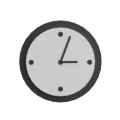Let it glow: Paper circuit
Learn the basics of a circuit in this activity as you add a bit of light to your paper crafts! Trace a path for the electrons to travel from the battery, through an LED to turn it on, and back to the battery with conductive copper tape.

Overview
Light up your paper crafts while learning the basics about circuits. In this activity, your students will work to create a closed electric circuit on paper, allowing the flow of electrons to move from the battery to light up the LED, and back again, with the help of conductive copper tape. Once they have the paper circuit working, they can bring in their creativity and create a design on the paper incorporating the light.
Instructions
What you'll need
For each student:
- Approximately 24 inches of copper tape (recommended with conductive adhesive)
- Tinfoil can be used if copper tape isn’t available
- One or two 3mm LED lights
- A 3V coin cell battery (CR2032)
- A binder clip or paper clip
- A printed paper circuit template of choice
- Colouring and crafting supplies
Safety first:
- There are lots of small pieces in this activity.
- Disconnect the circuit immediately if it gets too hot. This indicates that there is too much current flowing through the circuit.
- The edges of copper tape can be sharp and give you a paper cut – be careful when handling tape.
Introduction
- Show students an example of a finished circuit. Ask them how they think the light is turning on and off and generate a class discussion around what a circuit is.
- Explore the different components as a group:
- The LED lights have two legs (leads) of differing lengths. The longer one is the positive side of the LED and the shorter one is the negative side.
- The battery has a positive and a negative side.
- The copper tape is conductive on both sides and creates a path for the electrons to flow from the battery, through the LED, and back to the battery.
- For additional discussion, ask students to brainstorm other conductive materials.
- The template shows a simple closed circuit and shows where to place the copper tape so that the power from the battery will turn on the light when the corner of the paper is folded. (Folding allows the circuit to close)
- The other of the template indicates where the lights appear to complete the design. To keep the copper tape out of your final design, you’ll push the legs of the LED through the paper so that the light is on the clear/design side, and the legs of the LED are on the copper tape circuit side of the paper.
- The binder clip (or paper clip) will be used to secure the battery to the paper circuit when it’s folded over the dotted line.
Build the paper circuit
- Poke the LED leads through the paper so that the leads are on the circuit side and the light is on the design side. Fold them flat against the paper.
- Apply the copper tape to the suggested path and use to secure the LED lead to the paper. Ensure that the tape from one side of the path does not touch the tape from the other side.
- Place the battery down correctly and fold the paper over the dotted line.
- Use the binder clip to secure the battery in place. The light should turn on.
- Once they can turn the light on, have students colour or add to the design that incorporates the light into their artwork:
- Encourage them to tap into their creativity! Can they turn it into a greeting card or 3D paper design? How can they create a piece of light up art without creating a short circuit?
- Encourage them to tap into their creativity! Can they turn it into a greeting card or 3D paper design? How can they create a piece of light up art without creating a short circuit?
Discuss and debrief
Ask students the following reflection questions:
- Are there any situations that caused the light to not turn on? Why do you think that is?
- The conductive adhesive can sometimes be tricky to work with and requires a lot of pressure on the LED legs and battery to turn on.
- The electrons will always choose the easiest path to travel through a circuit. If copper tape connected to one side of the battery touches the copper tape connected to the other side of the battery this creates a short circuit – the electrons will travel via this path instead and skip the light altogether, not turning on it.
- The positive lead of the LED needs to connect to the positive side of the battery and the negative lead of the LED needs to connect to the negative side of the battery. If these are swapped, the light will not turn on.
- When the edge of the paper isn’t folded over, the circuit is not complete, and therefore the light won’t turn on.
- Can the position of the LED light change in your circuit and still turn on? Why or why not?
- As long as the positive and negative sides of the LED leads are connected correctly, it can move anywhere along the path of the copper tape.
- Can the layout of the copper tape change and still turn the LED on?
- The copper tape can be laid out in any way such that it is a direct connection from the negative side of the battery to the negative lead of the LED and the positive side of the battery to the positive lead of the LED. The copper tape connected to the positive side of the battery also cannot touch the copper tape connected to the negative side of the battery, otherwise this will create a short circuit.
- Can you light up more than one LED?
- There are additional templates for parallel circuits. Encourage students to try out these and explore the limitations and differences between these types of multi-light circuits. You can mention that series circuits are another way of lighting up more than one light, however these batteries do not have enough voltage to light up more than one of these LEDs in a series circuit.
- Why does a parallel circuit work with these materials and not a series circuit? What is the difference between the way the power flows in these?
- How is light incorporated into art and design in the real world? What sorts of things would need to be considered when applying light into a design application?
- ie. Consider a light up sign – what are the design implications and how does your knowledge of circuits influence the way the sign might be created and installed?
- Why might you want to include light up components into paper designs?
Modify or extend this activity
This is a great activity to do with your buddy class! Younger students can design and draw an image to be lit up, while the older students can work on creating the circuit to light it up.
Curriculum Fit
Grade 5-9 ADST
Competencies:
Defining
- Choose a design opportunity
- Identify criteria for success and any constraints
Ideating
- Screen ideas against the objective and constraints
- Choose an idea to pursue
Prototyping
- Construct a first version of the product or a prototype, as appropriate, making changes to tools, materials, and procedures as needed
Testing
- Test the first version of the product or the prototype
- Gather peer and/or user and/or expert feedback and inspiration
- Make changes, troubleshoot, and test again
Making
- Use materials in ways that minimize waste
Sharing
- Demonstrate their product and describe their process, using appropriate terminology and providing reasons for their selected solution and modifications
Grade 7 Science
Content:
- electricity
Grade 8 Science
Content:
- electrons and leptons
Grade 9 Science
Content:
- circuits – must be complete for electrons to flow
voltage, current, resistance
Assessments
There are two ways too approach assessment for this activity.
Competencies:
- Circulate and take notes on how students are working through the iterative design process. Align this with your methods on how you assess the ADST curriculum in your classroom.
- Take note of the student’s efforts to troubleshoot and ask questions which help them to understand the circuit and overcome problems making it work.
- Consider collecting the reflections that students perform at the end of the activity using the suggested questions above and use this for a formal assessment. Align this with your methods on how you assess formal reflections in your classroom.
Content:
- Co-create a single point rubric with your students. Suggested criteria to discuss with your students:
- Clear, accurate path created that turns the LED light on
- Design incorporates LED purposefully
- Correctly create a customized path (that differs from the template layout) that still turns on an LED light
- Can define closed circuit, short circuit
- Can explain what would cause the LED light to not turn on within the design
- Consider using a paper circuit as a way for students to demonstrate their learning of other curricular content.
- Collect or review their paper circuits to assess their understanding and abstraction of key content from other curricular areas. (For example, if assessing Socials 7 content relating to geographic landforms, have the paper circuit light up these landforms on a diagram that also contains additional labelled information)
Teaching Notes
When printing the templates, please make sure that you print them double sided, flipped on the long side to ensure the circuit templates match up with the designs.
There are many ways to frame this activity for students. Consider using the templates as an introduction, but beyond that challenge them to create their own customized designs without short circuiting. They will need a strong understanding of how a circuit works to be able to create custom paper circuit paths and designs.
Switches can also be built into paper circuits, as well as many other components, such as buzzers and motors.
Series circuits: Because the total resistance in a series circuit is equal to the sum of each individual resistance, the 3V coin cell battery is not enough to power multiple LEDs in a series circuit.
Materials
The materials for this activity are unique but should be easy to locate at a reasonable price. The CR2032 coin cell batteries are available in any hardware store or dollar store. Copper tape and LED lights might be less common, but they are available in some hardware stores or electronic component stores. If you can't source them locally, they are widely available from online retailers.
Troubleshooting
There are a lot of little things that can affect the success of a paper circuit. If the LEDs aren’t lighting up, consider the following:
- Check that the positive and negative sides of the battery are connected to the correct leads of the LED
- Sometimes pressing down on the leads of the LED will help the connection, or use scotch tape if the LED is not held in place by the copper tape. Look for rips or tears in the copper tape paths
- Ensure that the copper tape attached to one side of the battery doesn’t ever touch the copper tape that is attached to the other side of the battery
- Some copper tape brands do not have conductive adhesive – if this is the case, the leads of the LED can sit on top of the copper tape and be secured with regular scotch tape
- In this instance, taping copper tape on top of another piece of copper tape when making a corner will not continue the path as it will have a non-conductive side of tape touching the conductive side. You will need to instead try and fold it so that the conductive sides are touching and that the leads of the LED are attached to the conductive side of the tape.
There are many examples of paper circuits online. Here are some additional resources:
- Paper Circuits - Science World
- Paper Circuits For Makerspaces - Makerspaces.com
- Paper Circuits - Exploratorium
If you have questions or need help with this activity, feel free to contact us at schools@bchydro.com.