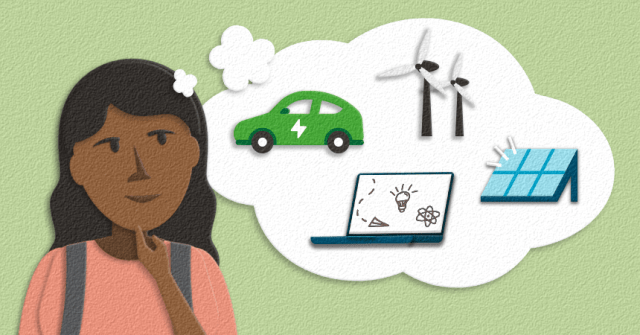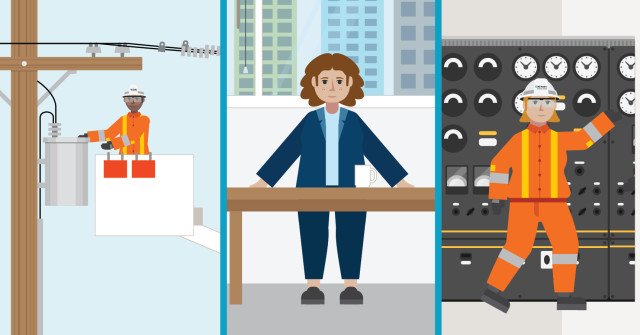What have we learned about remote teaching?
“Teaching school certainly didn’t prepare me for this,” says Emily Lane, who graduated in summer 2020. “But wow - I had to pick it up fast!” She immediately dived into remote teaching with the Vancouver School Board (VSB). Now part of West Vancouver’s TTP program, she’s been teaching students online ever since.
Almost a year after schools in B.C. closed due to COVID-19, we spoke to a small group of teachers from across the Lower Mainland to understand their experiences of remote teaching and - if you’ll pardon the pun - to see what lessons can be learned.
Live lessons or recorded?
How you deliver your lessons may depend on the policy where you teach, but it’s also about what’s right for your class. Having the option to deliver pre-recorded lessons was definitely appealing to both teachers and students.
Tintin Lam, who teaches Grade 4 at Richmond Christian School, recorded lessons so that students could take them at a time that suited them and their family. “We would have live check-ins and then 5 or 6 video lessons that we would share on Monday morning for students to follow during the week. The video editing was quite hard work, but we had fun with memes and props and dressing up.”
Taylor Mcintyre teaches Grade 5-6 at Gleneagles Ch’axáý Elementary in Horseshoe Bay initially found that filming multiple videos created anxiety: “At first I was worrying about 31 sets of parents watching my videos and critiquing my teaching, so I would constantly cut and start over. But then I realized that if I slip up and keep going, that’s totally ok.”
Brittanny Downey-Macdonald, who has taught Grades 5-12 remotely with VSB and is currently with West Vancouver Schools, sees more value in teaching live. “If I use videos, it’s in a live online setting and they’re never longer than 5 minutes so that we can discuss and have questions,” she says. “So much of learning happens when we have a conversation.”
Social safety net
However our teachers chose to deliver their lessons, they all agreed that taking time to build trust and connection with their students had to take priority over the curriculum.
“The pandemic is affecting us all in different ways. Students need humour and the ability to tell their stories to help them adjust and heal,” says Tintin.
Brittanny agrees: “Students had so many different stresses to deal with - from both parents out of work or not enough food to eat, to having to share a computer with siblings who had lessons at the same time. The school connection was often the only social safety net for them. You can’t teach a student who is feeling anxiety. They won’t learn. So the priority for social emotional care shot through the roof.”
“I posted different attendance questions everyday to start a conversation,” says Taylor. “Sometimes it would just be text, or I would post a little video. It sounds really small, but the students really appreciated it - it got people talking and started the day right.”
Tools and inspiration
One way that the pandemic dramatically improved remote teaching was in the adoption and adaptation of online tools that were originally created for business.
“Up until the pandemic, teachers used a lot of different ways to communicate online, like blogs, and all kinds of third party platforms. Privacy was a major issue,” says Brittanny. “It was impressive how quickly the school boards were up and running with Microsoft Teams and Google Classrooms.”
This privacy was critical in empowering teachers to be more flexible. “I did live classes for Math and English, recorded them and posted them on Google Meets,” says Taylor. “And then any kids who couldn’t make it would be able to catch up at another time during the week and see any discussions that we’d had.”
As a brand new teacher, Emily was also thankful for the inspiration these tools brought: “Being able to share experiences with other teachers is so useful. But I can also quickly bring ideas to life for students from my kitchen table with tools like Google Jamboard.”
Remote teaching activities
Whether you’re teaching remotely or looking to integrate online resources into your lesson plan, here is a selection of our activities that work as well online as they do in the classroom:
Power of falling water (grade 2)
Students explore the cyclical relationship between rain, snow, runoff, dams and hydroelectricity. A short video and the accompanying fun worksheet spark a discussion about the paths of water and electricity.
How smart is hydroelectricity? (grades 2-7)
A beautiful, downloadable activity booklet uses puzzles and questions to take students on a detailed journey of how hydroelectricity is generated, how it reaches our homes, what it does, and even what to do when it cuts out.
Energy conservation quiz (grades 4-7)
A short quiz gets students thinking about conservation before they split into groups and explore ways they can save electricity in every room around the home. Then with all the things they’ve discovered, they finish by creating slogans encouraging others to do the same.
Our energy appetite (grades 4-7)
Students play a team game to list as many uses for electricity around the home as they can. Then as a class, they sort them all from highest to lowest energy consumption to find the hungriest ones.
Get power smart (grades 4-7)
This is 3 activities in one - a slideshow, a worksheet and a crossword clue template help students to learn all about how electricity is produced in B.C., along with lots of facts, figures and electrical names and terms.
How a dam works (grade 7)
A short video introduces students to the simple - but powerful - engineering inside a dam to show how clean hydroelectricity is created in B.C.. Then they’ll use the accompanying worksheet to draw a cross-section of a dam and label all the components.
These are just 6 of our activities. There’s plenty more inspiration at Power Smart for Schools, where you’ll find dozens and dozens of energy-focused activities and lessons for students of all ages.